Koha home
Setting up a library account and a way to logging in to the library account
Library account:
To set up a library account, log in to the website www.portal.uafm.edu.pl - login and password are the user's access data to the Virtual Dean's Office.
After selecting the Library Catalog option for the first time, the account will be created automatically.
A way to logging in to the library account:
Users log in via the Central Login System.
Instructions
New library opening hours
- Monday - Thursday: 8:00 AM - 4:00 PM
- Friday: 8:00 AM - 6:00 PM
- Saturday: 8:00 AM - 2:00 PM
- Sunday: the library will be closed
Basic information about ordering books
Delivery time: till to 40 minutes
Pick-up books: on the day of placing an order and hold for the next 3 working days
Lend limits: 8 books
Lend period: 30 days
Renewals: 5 times via online catalog only (if other user doesn't place an order for the item and there is no overdue of any item)
Overdue: 0,20 PLN for item / each working day (any item which is not return before the deadline makes renewals and lends as impossible)
Attention!
Only employees can order books with the reference number "P" and "PCD". Orders placed by students will be canceled.

.svg)
.svg)